If you’re getting this error on an HP Officejet 6310 or another of Hewlett Packard’s ‘All-in-one’ series of printers, then I have some bad news for you.
Your printer is broken, perhaps irrecoverably. HP cartridges have expiry dates on them (check yours) after which the printer will not accept the cartridge for use. The error appears to relate to this ‘feature’, except it is erroneous because the carts are still very much in date. It looks like a hardware error that makes it think that all carts are invalid. I first experienced this error about 6 months after buying the printer, and dilligently followed the instructions and replaced the right-hand cartridge (the black one). Imagine my annoyance when the error remained, because HP cartridges aren’t cheap.
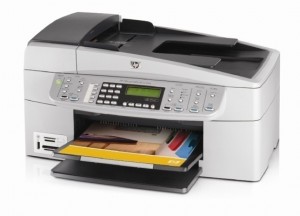
I rang HP technical support, and after trying a few obvious troubleshooting measures, they agreed to replace the unit under warranty. A new unit arrived, I gave the old one back, put my old cartridge into it and everything was fine.
Then, a year later, the same error pops up on my replacement unit. Again I ring HP tech support, again we can’t fix it, and again they agree to send out a replacement.
Obviously there is something fundamentally wrong with the HP All-in-one series, as I’ve seen this error reported for a variety of models. In fairness to HP, their tech support responds quickly and are generally happy to replace the unit without too many questions about when you bought it. If you tell them it’s still under warranty, you’ll be ok. I personally assert that since this isn’t a wear and tear failure, but some design flaw that eventually appears regardless of how much you use it, then they’re honour-bound to replace it regardless of whether it’s in the warranty period.
If you’d like to save some time before ringing HP, try their troubleshooting tip: Hold down the 6 and # (also the ‘space’ key) keys on the printer’s keypad, and turn the printer off. Keep those keys held down, and turn the printer back on. This restores everything to factory defaults and you’ll be asked to reselect your language options. Let go of the 6 and # keys and do that. In some cases this has cleared the error, but has never worked for me. A couple of people have also reported that replacing the cartridge does clear the error, but that didn’t work for me, and I’m opposed to the idea that you’d have to junk a half-full and otherwise perfectly good (expensive) cart just to satisfy a quirk of a buggy printer.
I’ve had a look around the web for more information on this error, and there isn’t much to go on. There is a suggestion that the internal memory of the printer (and thus the memory which holds information about invalid cartridges) can be reset by removing a battery on the internal chip-board. If my theory about what causes this error is correct, resetting the memory might fix it. I’ve seen this as a successful ‘fix’ for other models of HP printer, but can’t comment on how effective (or legal) it might be. If you have any experience or feedback on this error or fixes, please leave a comment.
41 replies on “Cartridge Error: Cartridge on Right must be replaced”
i have the same case as yr printer appear :Cartridge Error: Cartridge on Right must be replaced,can’t used,i asked the technician how to deal with ,but don’t work:(
Ugh… I’m having the same problem!
Only with my left cartridge…
I called HP support and the first thing they asked me was is it an Original cartridge or a replacement.
I’ve replied that it is, indeed, a replacement and suggested for me to buy an original one.
I’ve just ordered one and should this error would be to stay, I’ll kill HP with my bare hands. 🙂
I have just developed the same problem. Please let me know if buying a new cartridge works for you. I hate to spend the money for a new one if I’m going to need to buy a new printer.
Thanks.
Same thing happen to me… Fuck HP !!! I guess its time to buy a new printer .
Same problem here. Thanks for the post so I didn’t spend to much time trying to fix the damn thing. I think I’ve had mine for about a year and a half. Time to buy a new (non-HP) printer.
…actually i guess i won’t have to buy a new printer. I’m using the J6450 and the #6 trick worked!
…same problem, bought a new cartridge, have printed less than a dozen times and the same happened again. My cartridge is approx 60-70% full. Arguably HP should do something about this..
Have the same problem, tried the resetting mode – no luck, guess it is back to
HP for a solution or replacement of the unit.
Same problem “catridge on the right must be replaced”. Tried #6, but didn’t work for me. Mine is 2 years old…I don’t know whether HP wants to replace!
I’ve received the error twice in the last three months on my 3 yr old j6480. First time, just cleaning the cartridge and contacts worked. Not the second time – BUT – the #6 worked great. Have a feeling the machine may be on its way out.
Same exact problem here. Guess more and more people are going to find this page!
Cleaning, partial and full reset not working.
Any more info on how to do this memory hack thing would be interesting though!
I get the error, but my issue is…Why can’t I scan something with this error in place?
Have the same problem ,the same HP printer…nothing works.
Thanks for the #6 tip! It worked for now. But now it is not recognising my cartridge levels. Boo HP.
The 6# tip worked to get rid of the message and my printer working again. Thanks
The people the #6 tip worked for are the lucky ones, unfortunately no such luck for me and my J6480. I think this is the last HP I buy!
Hi again. Don’t despair if tip 1 above doesn’t work, there may be another slightly different solution.
This was really bugging me as I don’t want to junk a perfectly good printer so I did a bit more digging and found this which did work after the #6 didn’t:
1) switch the machine off as normal
2) switch off at the power point and unplug for 30 seconds
3) plug back in and switch on at power point
4) holding down the ‘#’ and ‘3’ keys switch the machine on. Hold down till the machine is on, the error message should have cleared.
I did this and it succeeded where the # and 6 combo had failed. It asked for a page alignment and then was back to normal. I have used refills from Cartridge World and the HP supply utility doesn’t recognise them but apart from that all seems ok.
Good luck!
Biff
I have had enough of this!!! I will never again buy an HP printer, of any type. These cartridge errors are a built-in feature of HP printers, purely a marketing ploy to make more money. HP can go to hell!!!
I have a J6480 that had the same error. I tried the tip starting up the printer while holding down # and 6 with no luck. When I tried Biff’s suggestion of # and 3, the front panel showed a moving cursor going from left to right and back to the left. The printer then restarted and I could print again.
Thanks Biff!
I have a psc 2175 and thus no keypad as in your computer. do you know what I could do instead of holding down the 6 and # etc. to get the same good effect that you did.
PS My error message was Right Cartridge is incorrect. It had been in use for sometime and was an HP 56. which is the correct kind. It was not low or empty should have lasted for months with my usage.
Same problem only left color Cartridge has failed. Replaced twice with new HP Cartridges and after a few prints the error is back. Why can’t I copy and print with the just black when color fails? This does not make sense. I’m done with HP. The DVD drive also failed on my HP laptop. No more HP for me.
Well I tried # and 3 key held down when turning HP6310 back on,it was worth a try.
Nothing is working I guess I will try to get HP replaced or maybe save myself the headache and time I’ve already spent owning this printer.
Lesson learned do not buy HPprinter.
Here’s one more data point. My HP 6310 suddenly went crazy with all the lights flashing and a message saying to turn off the power. I did that, and when I restarted, I got the message telling me that I didn’t have a proper right cartrige installed. (When playing around removing and reinserting the cartridges, it at one point said that the left cartridge wasn’t the proper one.) I figured the printer was toast, but because the right cartridge was an HP that had probably been refilled and had a 2010 date on it, I gambled on trying a new black-and-white cartridge. I won. Replacing it solved the problem.
My OfficeJet 6310 said “Cartridge Error for the right cartridge”. After trying several “fixes” I uninstalled my old driver and installed their new driver with Photosmart and Yahoo tool bar which I didn’t want but did it anyway, since it was difficult to install JUST the new driver.
I wish I had read this information before all that. The 6, # worked for me WITH a new cartridge. My old cartridge was perhaps 1/3 used. I’ve used only HP brand cartridges. If they think that this will encourage me to buy another HP printer OR computer, they’re wrong! My new HP laptop seems “quirky” at best, and now I’m getting blue pages. Bah humbug!
I just had the samne problem on my 6310, about 3 years old. Ended up putting another HP cartridge in and it is working (fingers crossed). When you rep[lace a cartridge is not that cartridge now a replacement whether HP or not? I always used HP carts and this is 1st time with problem. Tempeted to put old cart back in and try one off the “fixes” mentioned.
Correction to my last post (spelling errors aside). My problem was with getting the ‘replace right cartridge’ error msg.
hp 6310 right cartridge error. I have always used hp carts. I have tried every suggestion listed without success. This is the 2nd time this has occured. Last time problem stopped with multiple reinserts. HP is in trouble. I have 2 laptops with issues, hp dv9005 with broken hinges & a dv8000 with a cracked lcd. All items are in good condition except for hp related issues. I used to love my hp items, now I want to end the relationship. HP is turning into the Yugo of electronics.
Just got same “right cartridge” error on my 6310 all-in-one after inserting a re-filled HP cartridge. Cleaned contacts and re-installed, and got message again. Turned off machine and back on. Eventually it aligned and started printing again. Now I know why the printer was for sale at the second-hand store for $25! ; – )
Thanks, everyone, for the other tips, for next time!
I don’t have a space key on the PSC 2175. Any suggestions?
HP 6400 right cartridge error (black and white). I have always used Costco to refill my HP origial cartridges. In their test, Costco staff says they always verify if the Cartridge is good before they refill. But it still does not work on my HP printer! Tried every suggestion listed without success. This is the second time this problem has occured. Last time problem stopped with multiple reinserts.
I am going to buy a HP cartridge from Costco, use it for the reset and return it back to Costco. Costco will then send it back to HP. Why should I bear the cost of new cartridge for what apparently seems as an intentional marketing gimmick by HP…
Thanks for the tips everyone!
I’ve just had the “Cartridge error:Cartridge on right must be replaced” occur like the rest of you folks. I have been using both black and color cartridges from Associated Supply and they have been working fine on my J6480 for about a year with really high quality of print and lifetime, then all of a sudden this error message appears and everything stops. My HP printer is about 3 years old. I tried both reset methods — the #-6 method and the #-3 method described in this blog, and neither worked. I replaced the black cartridge with an expended HP74 black one I had laying around waiting to go to recycling and the printer aligned and began working fine again. I then switched back to the refilled cartridge and got the error again. Looks like only HP cartridges will work now. I do not recall any software changes coming from HP in the past few months so can’t figure out what might have triggered the cartridge error, either. Any ideas?
Kenneth
I tried the #6 no luck got it working before I found the #3 idea.
A new cartridge did not fix it. However best I can remember this is what I think fixed it. Mine is the all in one J6450. Open printer and remove the cartridges close the printer. Then reopen it. unplug the power while it is on. Put the cartridges back in and close the printer. Then plug it back in. Hopefully this will save you all the time I spend screwing around to figure this out.
To be continued,
Greg
You know what? Don’t you get it yet? You MUST buy HP cartridges as replacements. It is smart engineering. A different replacement cart will not work??? Good for business, right? As for that 6/# or 3/# procedure, hold down any old key on the keypad and get the same result. None of which worked for me. Fooey. It is Epson printers for me from now on… They have software to reset the counters on the replacement ink cartridges. It works.
My very last HP product. Ruddy idiots they are thinking that its acceptable to enforce expiry dates on their cartridges. On more life-long HP customer heading elsewhere for their next printer. Bunch of numpties!
Well done, Biff – the #3 worked for me too…
Hey now, you can still use non-HP replacement cartridges in your HP 6310 AIO printer. (be sure printer copper contacts are clean (use only H20) and new carts properly installed). Then,
1. Press “4 + # + OK” simultaneously. This will bring up the printer display screen info menu.
2. Use arrows to navigate to the “checksum for relock data input” option.
3. Press “OK” and auto print test sheet.
4. After test sheet, press “cancel” button to exit the sub menu.
5. Display will ask if success. Press “OK”.
6. Printer should now work. If not, then repeat to ensure setting of the relock data input.
try it. It is surprisingly simple. BTW- I used G&G carts from “Clickinks.com” and no I do not advertise for them. Prior to this I tried all suggestions except buying expensive HP carts and the last resort, disconnecting the disc battery on the MB to reset the clock.
Berto7
This procedure worked but after 1 or 2 copies the 6310 printer states the right print cartridge error again.
I got this message, use only HP new cartridges, and none of these fixes are working. Very frustrated!
Berto,
Thanks a million. Just tried your answer and it worked great. I was a little confused because my keboard has the 3 and # sign together so I pressed that and the 3 from the number pad and it worked. I tried a lot of the other answers and they didn’t work. However, I did put another cartridge in and used it for about a half hour before I went back to the old cartridge and found it worked. I don’t know if this had any bearing on it working. Anyway, Thanks again.
Thanks Berto. You are a life saver! Tried your technique and finally got my PoS HP 6310 working again.